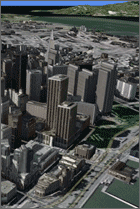Financial Times have published today an article with title "Mobile telephones offer a new sense of direction". The article provides an insight of the potential use of GPS mobile phones as well as innovative navigational applications such as the LOCUS project, developed at City University by a team of researchers including myself, Dr. David Mountain, Dr. Vesna Brujic-Okretic and Professor Jonathan Raper. The original article can be found below:
Title: Mobile telephones offer a new sense of directionDate: November 17 2006
URL:
http://www.ft.com/cms/s/78d609ce-74d2-11db-bc76-0000779e2340.htmlGlobal Positioning System (GPS) phones, which pinpoint a user’s exact location, are the poor relation of the mobile convergence market. While camera phones and internet-enabled devices are increasingly commonplace, the brief flurry of excitement about GPS two or three years ago has died down. The signs are, however, that GPS is in for a resurgence. So what’s been holding it back, and what does the future hold in store for the GPS phone?
GPS, originally developed by the US military and made available for civilian use in the late 1990s, is a network of 28 satellites that broadcast time signals by radio. By comparing the signals from three or four satellites, a GPS receiver can determine its exact position. Until now, the main market for the technology has been businesses, principally in the area of fleet management and, to a lesser extent, in security applications.
While consumer phones with in-built GPS functionality are widely available in Japan, they are still rare in Europe. Three main factors have kept GPS phones out of the shops, says Mike Short, vice-president of research and development at service provider O2 and chairman of the
Mobile Data Association (MDA): first, the high cost of designing built-in GPS functionality; second, phone companies have been prioritising other functionality made possible by the introduction of 3G networks, such as video; and third, GPS has had a problem with slow “time-to-fix”, meaning that it can sometimes take a long time for a GPS phone to pinpoint its precise location because tall buildings can block the satellite signal. When
Galileo, Europe’s answer to GPS, is launched in 2010, this problem is likely to be reduced because it will double the number of satellites.
In the next two years, we can expect to see the GPS market take off. This quarter also sees the launch, in Europe, of a built-in GPS phone, the Twig Discovery, from
Benefon, while Nokia has plans to launch a GPS phone next year. Sony Ericsson, meanwhile, has partnered with GPS provider
TomTom, a leader in personal navigation devices. By connecting a wireless receiver to the mobile device, users will be able to access TomTom’s GPS service.
To make GPS a success, manufacturers, application developers and network operators need to work together, says Jonathan Raper, professor of geographic information science at City University: “Location technologies have a very long value chain, right through from satellites to maps on devices and a lot of steps in between.” Prof Raper is a member of the steering committee of Location and Timing Knowledge Transfer Network (LTKTN), a consortium set up by the UK’s Department of Trade and Industry (DTI) that has, he says, been valuable in bringing together UK businesses and academics to research and develop GPS solutions.
What applications can the consumer expect to see on GPS phones? There is no single answer, says Prof Raper: “Whereas the initial attempts to produce applications in this area were rather disappointing, it’s because the mobile operators were looking for a single killer application. But I think, in location, the answer is not one killer application, the answer is 3,000 niche applications.”
Most applications fall into one of two categories: enabling users to work out where they are; or allowing others to locate the user, such as applications to enable parents to keep track of their children, or emergency services to pinpoint the location of an accident.
Benefon’s Twig Discovery will include a voice-based satellite navigation system and two location-based services: Twig Finder, which will enable users to track family and friends who also use the device, with their permission; and Twig Alert, which will enable users to send their exact location to a preset contact list of mobile phone numbers or e-mail addresses at the push of a button – the idea being that in the case of an emergency, one of those contacts will be able to respond.
One likely development in the area of navigation applications, suggests Tunc Yorulmaz, a senior executive in the communications and high-tech practice at
Accenture, is the convergence of in-car satellite navigation systems with GPS phones. Drivers will use the device to receive traffic information, and then take it with them when they leave the car to use as a phone and a personal navigation device.
Prof Raper is also looking at the benefits of navigation, and points to the economic cost that arises when people get lost. Among the innovative applications being developed by his team is Locus, a navigation tool that will combine GPS functionality and a digital compass with augmented reality software that mixes virtual information, such as a map, with real-life information about the surrounding environment detected through a camera. The screen displays a 2D or 3D image of the user in their environment, and shows them how to get to their desired destination.
If O2’s Mr Short is right, we can expect to see widespread adoption of GPS phones by 2010. Prof Raper believes the social impact of GPS could be comparable with the introduction of the railways or the telegraph system in the 19th century. “Nobody could quite envisage the transformation of society that would result from these changes,” he says. “We are on the threshold of something quite big.”
For more information about the LOCUS project visit:
http://www.locus.org.uk/